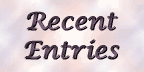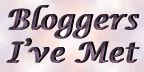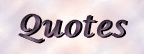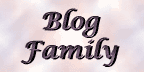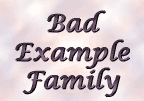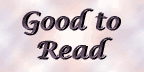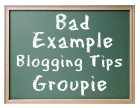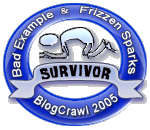March 05, 2005
Image Shack Trick
Some of you may already know this, so if you do....just leave me alone cause I feel smart :-P
For those that don't....this may help you out with uploading pictures into Image Shack.
To get rid of that little black bar on the bottom of your pictures, go ahead and upload any random picture. When you get to the page that gives you the link to post to your blog.
On the left side of the page, it says "Don't like the black bar on your thumbnail? Remove it from now on." And you will click on the link "Remove it from now on"
I have included an image of the link, but you may have to click on the picture to see what I'm talking about.
I hope this helps!!
Posted by Sissy at March 5, 2005 03:43 PMComments