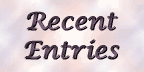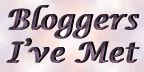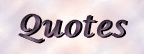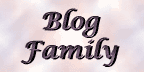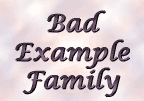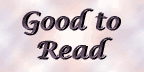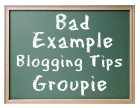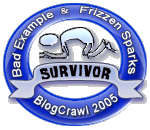April 08, 2005
FYI
For all of you out there living in the ghetto (i.e. use Blogger):
Clear your cookies and delete temporary internet files.
You should be able to post then.
Notice, they took away the "recover post" option they just featured. The recover post option saved what you were typing as a cookie, so if you lost your post, you could recover it by clicking this link and it would appear again.
I personally believe this is what was screwing everyone up yesterday, as the "recover post" option has been removed.
However, I found it funny, their post on this new feature ~
Can I recover a lost post?
Sometimes, due to circumstances beyond your control (i.e. Blogger Sucks), your post may seem to vanish into thin air. The Internet is a dangerous place: browsers can crash, network connections can go down just when you click "Publish," or you may just accidentally move on to a new page without realizing you had an unfinished post left behind you (or Blogger is just overloaded and we can't get our shit together).
Luckily, we've got a nifty little feature that can save you from a lot of these cases. Periodically, as you write a post, the text of your post will get saved to a cookie on your browser. That way, even if something crashes, you may still be able to get your text back. Just go back to the posting form and look for the "Recover post" link.
Click that link, and anything that was saved in the browser's cookie will be filled into the posting form. You're saved! (don't do us any favors!)
Notes:
This feature is not guaranteed to work every time you lose a post (because we suck), but it's always worth a shot.
You'll need to be logged in to the same blog that lost the post, and on the same browser, in order for this to work.
Don't type anything new in the posting form before trying to recover or that new text may overwrite your old cookie.